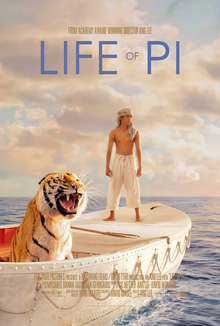Last year I remembered watching a short film produced by the (excellent) film-making crew at WongFu Productions, a trio of recent graduates from SoCal who leverage their Asian background to explore current social themes/issues. This short film was titled "Strangers Again" and explored the essence of how relationships are formed and dissolved. It starred a number of YouTube personalities like Cathy Nguyen and was a considerable hit. I saw it, liked it, and...promptly forgot about it -- the reason being that the ending, though realistic, was also depressing.
Earlier today I was having a conversation with a close friend about the stages of relationships, and this short-film I saw last year came to mind. I remember that it defined the stages of relationships in an ordinal manner and, after much searching, found it online on a Tumblr site (here). Below are the stages defined by Strangers Again:
Stage 1: Meeting
It’s so pathetic to see how guys would do just about anything for the right girl. But it’ll be paid off by the time they got her number.
Stage 2: Chase
Some say this is the best part. All he wanted was to know more about her. All he wanted to do is to hangout with her. The only person he wanted to talk to is her. She was the number one priority. And every time he saw her…butterflies. She was everything that he thought that could be perfect in a girl.
Stage 3: Honeymoon
As soon as we begin our relationship, we’ll be stepping to stage 3.. This is the time when both of us can fully express our affection to each other, and do the things we wanted to do as a couple. “It was a dream come true. The girl I wanted to be so, so badly was finaly mine”
Stage 4: Comfortable
This isn’t necessarily bad, it’s when we could truly be ourselves. But it depends on what you do with that comfort. Some uses it positively, continuing to work with their relationship and grow together. But others allow it to create distance, and take each other for granted. The bottom line is…someone stops trying.The feelings aren’t as strong as before. This could happen over a few months, or few years.. Who knows?
Stage 5: Tolerance
The girl/guy he/she was crazy about has turn into someone not special anymore. We’re just tolerating each other. Arguing is one thing of feeling dissatisfied with the relationship of the other. We tried various times to try to make changes, to fix things. But like so many couples out there, it wasn’t enough. We bacame one of those relationships where, it wasn’t bad, but it wasn’t great. And it was never a good way to describe a relationship.
Stage 6: Downhill
There’s not much time left once you’re here.. The effort you try to make things work, is just not worth it anymore. Conflicts continue, arguments don’t get solved.
Stage 7: Breaking up
The end of the line. The worst stage ever.. We don’t know when it’ll happen or how, but I hope we can leave it on good, mutual terms is that’s ever possible. And this is when the two of us will start a new path, one that leads back to when we started…strangers. The change will be so drastic, so blunt, that we probably want to get it back right away. But this doesn’t always happen, and the distance will grow. Eventually, the two of us will move on or find someone new. And even if we both get over the past and try to remain friends, things will never be the same. Our lives will continue on to different directions and becoming strangers again. And everything we shared will just become fragmented memories…
As mentioned earlier, this is realistic regardless of how much I don't like it. Most relationships do seem to fall apart and, some don't even get a chance to start. It takes almost a combination of perfect timing and perfect compatibility for a first meeting to grow into something like marriage. Personally I've experienced how difficult this can be (just look under any post with the label "Mandy"). That said, I'd like to take the above stages and tweak it to take into account relationships that work so that the end result is almost like a tree diagram:
1. Meeting
2. Chase
3. Honeymoon
4. Comfortable
5. Tolerance
6. Downhill or Uphill
7. Breakup or Marriage
The main difference is that Stage 5 "Tolerance" is the climax point of the relationship (Stage 7 is essentially the beginning of a new cycle), because this is where the decision is made. The decision can be made unilaterally or bilaterally but both answer the same question: where do we go from here? The answer to this question, then, dictates how Stages 6 and 7 play out. For example, if the decision is to break up, then Stage 6 will be "Downhill" and Stage 7 will be "Breakup".
Another way to interpret this is that Stages 1-4 is quintessentially interviews (borrowing the job application process analogy) of collecting information about the other person. This is in order to test compatibility, or "chemistry" as some like to call it. Then Stage 5 comes along and a decision has to be made -- offer to take the next step further, or slowly dissolve the relationship. Although Stages 6 and 7 could be tied together, they're different in that the former is the consequence of Stage 5 while the latter can be viewed as a new action. (Once I get my hands on Microsoft Visio, maybe I can put together a nice little decision-tree diagram).
I am a recent college graduate, currently living in the Washington D.C. area. This blog is a means to share my experiences as a young, working professional.
Tuesday, December 18, 2012
Sunday, December 16, 2012
Review: Acer Iconia W510 Tablet
After considerable complaints, anger, and time, I finally receive the Acer Iconia tablet that I previously ordered from the Microsoft Store online. I found it sitting outside my front door on Thursday night, again without requiring any signature or other security permissions. Maybe the delivery guy just decided that the hassle wasn't worth it (as I had already file claims for missing package). Anyway, at this point I'm glad I received the tablet at last. I've decided to write a brief review of the device since there doesn't appear to be any reviews for it anywhere.
To save time and space for this review, I'm assuming that you know the basics of a tablet and, in particular, the specifications for this Acer Iconia W510. My version is the 32GB one, sans the additional keyboard attachment -- in addition to 2GB of RAM and full version of Windows 8. Other specifications can be found here and here.
Contents of the packaging box were as follows:
Design
After opening the packaging, I was immediately impressed by the size, weight, and look of the tablet. The W510 is wider and narrower than a standard iPad, but also slightly lighter. The construction material is plastic, but of a studier type and dual-toned with a "white-on-metallic silver" look. It neither looked nor felt cheap -- although perhaps also not a premium feel like the iPad. With respect to weight, it was comfortable to feel on one hand at around 1.2 lbs.
Connectivity is where the Acer W510 shines: 1 micro-USB port, 1 mini-HDMI port, a proprietary charging/connector, and microsd card slot. The inclusion of the micro-USB to USB connector makes it very easy to plug any USB devices to the tablet. In addition, the microsd card slot enables one to cheaply double the system memory to 64GB with a 32GB microsd card. Internally, there is also Bluetooth and NFC (WiFi should be assumed, and here it is the N-type variety).
Display
The Gorilla-glass covered 10.1 inch screen has a standard resolution of 1366 x 768, which I believe gives it a dpi measure of around 150 (don't quote me on this though). To the average eye, it's a good-looking screen with a high level of brightness. Compared to a third generation iPad however, it clearly is not as sharp nor high-detailed. But I think for general purposes like reading documents and surfing the internet, the W510's display is more than adequate. At very least, it doesn't appear that Acer cheapened out on the display.
For touchscreen devices like tablets, the display is more than just for looks -- it has to perform too. After considerable time spent with it, I can happily say that the touch-sensitivity is good. I didn't experience any lag or glaring inaccuracies whether selecting or swiping on the device. The only issue I saw was when drawing on it using Sketchbook Express -- I had to keep my strokes slow as otherwise there would be skipping.
Performance
The Acer W510 is powered by Intel's new Clovertrail dual-core processor (Z2760) with its complementary video graphics cores, in addition to 2GB of RAM. Although the consensus from benchmarks out there indicate sluggish performance for the Z2760, it seemed adequate for everyday tasks from my usage. I experienced minimal lag while using a variety of apps on the Windows 8 "Metro-UI", even after having 7 apps concurrently open. The only indication of the Z2760's dearth in processing power came when operating in the "desktop" mode. But even in this latter case, it was not as glaring as feared.
The power consumption of the W510 is impressive. I was easily able to hit the 9-hour estimated battery life through a combination of app usage, video-watching, and internet browsing. Although real-world's usage may be lower than 9 hours, my experience with the device means it shouldn't deviate too much. More impressive was the fast-charging times for the device -- it took about an hour to charge 50% of of the battery.
For those interested, the overall Windows Index score for the Acer W510 was 3.4 -- with the lowest denominator being the CPU measure. The graphics was around 3.5 and the hard drive was unsurprisingly an outlier: 5.9 due to the flash-based memory.
Software
Although I use Windows everyday, using the Acer W510 was my first experience using the Windows 8 operating system. In short, it's a mixed bag. The bad news is that even for a veteran Windows user like myself, there was a considerable learning curve -- especially with the Metro-UI. For example, there are a variety of swipe-motion gestures that one has to learn to become acclimated: one has to swipe from the top of the tablet quickly to the bottom to close an app, or swiping from the left to open the so-called "app drawer" of all open apps. In addition, the absence the classic "Start" button from the desktop mode was an inexcusable mistake made by Microsoft. This made it very hard to use the desktop mode without digging through a few layers of files. Last but not least, there is clearly a lack of available apps at the moment -- the irony of posting a picture of the tablet onto my Facebook page when there is no official Facebook app available was not lost on me.
The good news is that, as previously mentioned, performance is very good when sticking to the Metro-UI "Start Menu". Apps install quickly and are quick to open. I've become a huge fan of the native Windows 8 apps like "Finance", "Travel", and "People" as the close integration into the whole OS feels very natural -- and useful. For example, articles on "Finance" are already presented in tablet-friendly format when you click on them.
Verdict
Overall, I really liked the Acer Iconia W510 -- particularly for the sale price I ordered it at $399. Even for the current price of $499, it is a good buy for all the things you get: a full-fledged Windows 8 OS, lots of connectivity options, and great build quality. You even have an option to enhance the experience by purchasing a matching keyboard plus battery dock that essentially converts the tablet into a laptop (or netbook).
At the end of the day, this device is what you make of it. If you are looking for a powerful device from which to run Microsoft Excel and perform video encoding, then this is definitely not what you are looking for. It simply does not have the graphics nor processing power. But, if you are an average user curious about the Windows 8 OS and a tablet capable of running your legacy Windows software, then you can't go wrong with this tablet. It does so much for so little a price. While its performance resembles that of a netbook (the Intel Z2760 benchmarks closely against an Intel Core 2 Duo), that comparison is unfair as it is a tablet competitively priced against the Microsoft Surface and the Apple iPad. Without a doubt, I would spend $499 on the Acer W510.
To save time and space for this review, I'm assuming that you know the basics of a tablet and, in particular, the specifications for this Acer Iconia W510. My version is the 32GB one, sans the additional keyboard attachment -- in addition to 2GB of RAM and full version of Windows 8. Other specifications can be found here and here.
Contents of the packaging box were as follows:
- W510 tablet
- micro-USB to USB connector
- charging cable (proprietary)
- Instructions manual
- Backup DVD
The Acer Iconia W510 (image courtesy of Engadget)
Design
After opening the packaging, I was immediately impressed by the size, weight, and look of the tablet. The W510 is wider and narrower than a standard iPad, but also slightly lighter. The construction material is plastic, but of a studier type and dual-toned with a "white-on-metallic silver" look. It neither looked nor felt cheap -- although perhaps also not a premium feel like the iPad. With respect to weight, it was comfortable to feel on one hand at around 1.2 lbs.
Connectivity is where the Acer W510 shines: 1 micro-USB port, 1 mini-HDMI port, a proprietary charging/connector, and microsd card slot. The inclusion of the micro-USB to USB connector makes it very easy to plug any USB devices to the tablet. In addition, the microsd card slot enables one to cheaply double the system memory to 64GB with a 32GB microsd card. Internally, there is also Bluetooth and NFC (WiFi should be assumed, and here it is the N-type variety).
Display
The Gorilla-glass covered 10.1 inch screen has a standard resolution of 1366 x 768, which I believe gives it a dpi measure of around 150 (don't quote me on this though). To the average eye, it's a good-looking screen with a high level of brightness. Compared to a third generation iPad however, it clearly is not as sharp nor high-detailed. But I think for general purposes like reading documents and surfing the internet, the W510's display is more than adequate. At very least, it doesn't appear that Acer cheapened out on the display.
For touchscreen devices like tablets, the display is more than just for looks -- it has to perform too. After considerable time spent with it, I can happily say that the touch-sensitivity is good. I didn't experience any lag or glaring inaccuracies whether selecting or swiping on the device. The only issue I saw was when drawing on it using Sketchbook Express -- I had to keep my strokes slow as otherwise there would be skipping.
Performance
The Acer W510 is powered by Intel's new Clovertrail dual-core processor (Z2760) with its complementary video graphics cores, in addition to 2GB of RAM. Although the consensus from benchmarks out there indicate sluggish performance for the Z2760, it seemed adequate for everyday tasks from my usage. I experienced minimal lag while using a variety of apps on the Windows 8 "Metro-UI", even after having 7 apps concurrently open. The only indication of the Z2760's dearth in processing power came when operating in the "desktop" mode. But even in this latter case, it was not as glaring as feared.
The power consumption of the W510 is impressive. I was easily able to hit the 9-hour estimated battery life through a combination of app usage, video-watching, and internet browsing. Although real-world's usage may be lower than 9 hours, my experience with the device means it shouldn't deviate too much. More impressive was the fast-charging times for the device -- it took about an hour to charge 50% of of the battery.
For those interested, the overall Windows Index score for the Acer W510 was 3.4 -- with the lowest denominator being the CPU measure. The graphics was around 3.5 and the hard drive was unsurprisingly an outlier: 5.9 due to the flash-based memory.
Software
Although I use Windows everyday, using the Acer W510 was my first experience using the Windows 8 operating system. In short, it's a mixed bag. The bad news is that even for a veteran Windows user like myself, there was a considerable learning curve -- especially with the Metro-UI. For example, there are a variety of swipe-motion gestures that one has to learn to become acclimated: one has to swipe from the top of the tablet quickly to the bottom to close an app, or swiping from the left to open the so-called "app drawer" of all open apps. In addition, the absence the classic "Start" button from the desktop mode was an inexcusable mistake made by Microsoft. This made it very hard to use the desktop mode without digging through a few layers of files. Last but not least, there is clearly a lack of available apps at the moment -- the irony of posting a picture of the tablet onto my Facebook page when there is no official Facebook app available was not lost on me.
The good news is that, as previously mentioned, performance is very good when sticking to the Metro-UI "Start Menu". Apps install quickly and are quick to open. I've become a huge fan of the native Windows 8 apps like "Finance", "Travel", and "People" as the close integration into the whole OS feels very natural -- and useful. For example, articles on "Finance" are already presented in tablet-friendly format when you click on them.
Verdict
Overall, I really liked the Acer Iconia W510 -- particularly for the sale price I ordered it at $399. Even for the current price of $499, it is a good buy for all the things you get: a full-fledged Windows 8 OS, lots of connectivity options, and great build quality. You even have an option to enhance the experience by purchasing a matching keyboard plus battery dock that essentially converts the tablet into a laptop (or netbook).
At the end of the day, this device is what you make of it. If you are looking for a powerful device from which to run Microsoft Excel and perform video encoding, then this is definitely not what you are looking for. It simply does not have the graphics nor processing power. But, if you are an average user curious about the Windows 8 OS and a tablet capable of running your legacy Windows software, then you can't go wrong with this tablet. It does so much for so little a price. While its performance resembles that of a netbook (the Intel Z2760 benchmarks closely against an Intel Core 2 Duo), that comparison is unfair as it is a tablet competitively priced against the Microsoft Surface and the Apple iPad. Without a doubt, I would spend $499 on the Acer W510.
Monday, December 10, 2012
Film Review: Life of Pi
I read the book "Life of Pi" a couple of years ago, and thought it was a masterful piece of writing that forces you to fundamentally redefine your perception of the world afterwards. Although the story itself is a riveting one -- a survival epic of an unlikely duo consisting of a teenager and a tiger-- the real clincher happens at the end of the book. When the protagonist Piscine Monitor Patel (or simply referred to as "Pi") is challenged on his retelling of his survival story, he recounts another story that is essentially a much more sinister version. I thoroughly enjoyed the book and, when I heard a movie was finally created for it, had to go see the movie.
(Before I go further to discuss the movie itself, I have to take note of the particularly environment I watched the movie: on a date. This lady whom I liked previously finally agreed to go out and I heard that this film was an ideal date movie. Therefore, I have to admit my attention wasn't 100% focused on the film due to necessary distractions. In addition, I saw this film in 3D rather than the conventional 2D version -- a decision I very much glad of.)
Life of Pi (in 3D)
The movie adaptation of the took stays very true to the book, which is something that came as a pleasant surprise. For those who have read the book, there are many different subplots and occurrences that make make it difficult to translate into film without at least 5-hour. While I don't doubt that many of these were omitted by the director Ang Lee (understandably to keep the film just above the 2-hour mark), I also felt the film covered all but the most marginal subplots. This is a remarkable accomplishment and it demonstrates the effort put in to create the film. Examples range from Pi's brief romance before leaving, to the catching of the tuna fish, to ultimately the encounter with the carnivorous island. Simply put, it is not often that the movie adaption of a book I read closely leaves me feeling....satisfied. I actually had to urge to re-read the book after watching the movie -- especially to check on this romance fling of Pi's.
After praising the director, it's turn to praise the actor. The role of Pi is played by the Indian actor Suraj Sharma, of whom I have never heard before. But his acting is superb throughout the film, captured both in the physical maneuvers as well as the emotional outbursts. Aside from perhaps a few too many loud yells at the tiger, he made the character believable and definitely held my attention as best as any film previously had. To put his acting into personal context, I wouldn't hesitate to equate his performance to that of Will Smith in the movie I Am Legend -- which is a fitting analogy given the dominance of screen time both actors had for their respective films. I wouldn't be surprised in the least on seeing Mr. Sharma in future Hollywood movies.
What makes Life of Pi such as good movie -- and a fitting date movie at that-- is portrayal of universal struggles that resonate with the audience. In a way, it is too truthful in its realization of our fears such as abandonment or death of our entire family. Aren't these the deep-seated fears each of us has? But it is above all a movie of hope in demonstrating the tenacity of human will to adapt and survive the greatest challenges we are faced with. Although the character of Pi is probably a bit more clever than the average person in his meaningful keeping of the tiger alive (for companionship), he is also makes many mistakes and we can identify with those too. I should also commend the cinematography of the film, as it shows almost the perfect hybrid of real footage and computer animation (spoiler: I'd bet the tiger is CGI). Adjectives such as "elegance" and "majestic" would describe the cinematography well -- computer animation is used a lot but never in excessive quantities nor for too long a duration.
All in all, I really enjoyed this movie. My company might have helped to influence my opinion, but regardless it is remarkable movie for those not absolutely inclined in the so-called "chick flicks" nor the "action-packed". It is a film most fitting for audiences who enjoy thinking about the film long after seeing it, rather than simply providing only immediate visual stimulation. It's a shame that Life of Pi is flying so low on everyone's radar.
Monday, December 3, 2012
Why Microsoft Online Store Sucks...
[Disclaimer: my UPS package was stolen a couple of hours ago, so this blog post may be laced with some emotionally-derived negativity.]
Last week on the so-called "Cyber-Monday", I found out that the online Microsoft Store offering the new Acer W510 tablet at a $100 discount -- for $399 instead of the regular $499. While I had no original plans to purchase an Intel Atom-powered tablet (due to the perceived lack of processing power), this was a tempting offer as a month ago I purchased a third-generation iPad for my father for his birthday. I say tempting because the iPad had essentially been reduced to a PDF reader instead of its expected usage as a family digital photo album. Long story short, my father attempted to load photographs onto the iPad but found using iTunes to be too cumbersome and so promptly gave up. Knowing that he is much more familiar with Microsoft Windows, this Acer tablet seemed like a good trade-off as it offers tablet-like functionalities along with a complete version of the new Windows 8 OS on the background.
So I placed an order online through the Microsoft Store and received an estimated delivery date of 12/03/2012 a day later -- a bit slower than I had hoped but not the end of the world. In hindsight it seems a bit perplexing that UPS did not operate on weekends, as noted by a disclaimer on the order page. Fast forward to today, the alleged shipment date and....no package when I came home. To my horror, the UPS shipment status stated that the package was indeed delivered in the early afternoon. I questioned my neighbors but to no avail. Thus my last resort was to report the incident to Microsoft Store for some resolution. And this is where the annoyance starts.
The only way to contact a customer service agent is via chat or by phone. I opted to do chat and was promptly served by an agent named "Barbie". The weird name aside, I explained the situation to Barbie and was only reassured that she would follow up with UPS on the missing package between 6-8 business days. Let's read that again: 6 to 8 business days! That's essentially a 2-week wait time. I protested this but to no avail. In my opinion, the whole situation could have been avoided had a signature been required to receive the package -- I had assumed this would be the case, or otherwise I would have tried to wait at home for it. It is absolutely ridiculous that a $500 package could be left at the front door without further security measures, a procedure I attribute to Microsoft Store as they handled the shipment process. Why wasn't a signature required for the package? (I do realize that UPS could have been at fault too for negligent delivery.)
This situation becomes worse when I reflect on my experience in ordering the iPad, which was purchased from the Apple Online Store. In this case, the price of the item was similar but the whole experience was completely different. Maybe it was because of the carrier (Apple uses FedEx). But I remember receiving live updates of the location of the package (as opposed to UPS, which only provided an update when the package entered the U.S.) as well as the ability to digitally sign the package. Did Microsoft cheapen out on the shipping by selecting UPS as the designated carrier? Or was it just incompetent on UPS' part.
Either way, I probably will refrain from ordering from the online Microsoft Store in the future. For all their attempt to emulate Apple, it seems they missed on the critical lesson of catering to their customers. Without customer approval, the idea of Microsoft Store is has no viable future.
Last week on the so-called "Cyber-Monday", I found out that the online Microsoft Store offering the new Acer W510 tablet at a $100 discount -- for $399 instead of the regular $499. While I had no original plans to purchase an Intel Atom-powered tablet (due to the perceived lack of processing power), this was a tempting offer as a month ago I purchased a third-generation iPad for my father for his birthday. I say tempting because the iPad had essentially been reduced to a PDF reader instead of its expected usage as a family digital photo album. Long story short, my father attempted to load photographs onto the iPad but found using iTunes to be too cumbersome and so promptly gave up. Knowing that he is much more familiar with Microsoft Windows, this Acer tablet seemed like a good trade-off as it offers tablet-like functionalities along with a complete version of the new Windows 8 OS on the background.
So I placed an order online through the Microsoft Store and received an estimated delivery date of 12/03/2012 a day later -- a bit slower than I had hoped but not the end of the world. In hindsight it seems a bit perplexing that UPS did not operate on weekends, as noted by a disclaimer on the order page. Fast forward to today, the alleged shipment date and....no package when I came home. To my horror, the UPS shipment status stated that the package was indeed delivered in the early afternoon. I questioned my neighbors but to no avail. Thus my last resort was to report the incident to Microsoft Store for some resolution. And this is where the annoyance starts.
The only way to contact a customer service agent is via chat or by phone. I opted to do chat and was promptly served by an agent named "Barbie". The weird name aside, I explained the situation to Barbie and was only reassured that she would follow up with UPS on the missing package between 6-8 business days. Let's read that again: 6 to 8 business days! That's essentially a 2-week wait time. I protested this but to no avail. In my opinion, the whole situation could have been avoided had a signature been required to receive the package -- I had assumed this would be the case, or otherwise I would have tried to wait at home for it. It is absolutely ridiculous that a $500 package could be left at the front door without further security measures, a procedure I attribute to Microsoft Store as they handled the shipment process. Why wasn't a signature required for the package? (I do realize that UPS could have been at fault too for negligent delivery.)
This situation becomes worse when I reflect on my experience in ordering the iPad, which was purchased from the Apple Online Store. In this case, the price of the item was similar but the whole experience was completely different. Maybe it was because of the carrier (Apple uses FedEx). But I remember receiving live updates of the location of the package (as opposed to UPS, which only provided an update when the package entered the U.S.) as well as the ability to digitally sign the package. Did Microsoft cheapen out on the shipping by selecting UPS as the designated carrier? Or was it just incompetent on UPS' part.
Either way, I probably will refrain from ordering from the online Microsoft Store in the future. For all their attempt to emulate Apple, it seems they missed on the critical lesson of catering to their customers. Without customer approval, the idea of Microsoft Store is has no viable future.
Subscribe to:
Comments (Atom)